Blocks
Form Tools Blocks
Address Field
"Address Field" inserts an autocomplete address field integrated to Google Places.
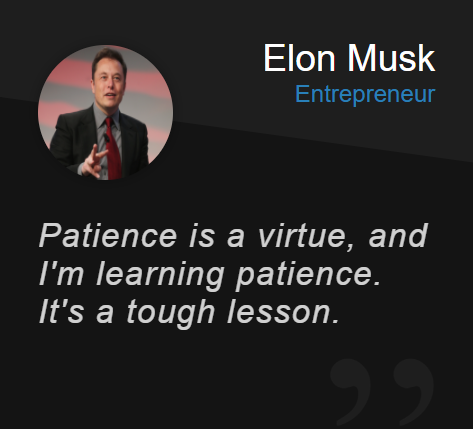
| Field type | Required field |
| Name | |
| Id attribute | |
| Class attribute | |
| Google api key | If you have no an api key, visit the Google Console, and generate one to your website's domain. |
| Restrict the address to the countries |
It is possible select a maximum of 5 countries. |
Print Form
"Print Form" inserts a javascript block with the printForm routine for printing the form only without other page's area:
printForm(selector);
- selector: Accepts any valid jQuery selector. You should as specific as possible defining the form's selector
Example:
printForm("#cp_calculatedfieldsf_pform_1");
Read CSV File
"Read CSV File" inserts a javascript block with the readcsv routine for reading an online CSV file and generate a javascript array to be used in the form:
readcsv(args);
-
args:
javascript object with the following properties:
- url: url to the online CSV file.
- headline: boolean (true or false), indicates if the first row in the CSV file is a headline row or not (false by default)
- delimiter: symbol to delimit the row's columns (the comma symbol "," by default)
- quotation: symbol for closing the textual columns (the double-quote symbol (") by default)
- filter: plain object for filtering the CSV rows. For example, assuming that the file includes the columns names: column_a, column_b, and column_c, and you want get the rows whose column_a has the value 3, and column_b the value "qwerty", the filter object would be: {'column_a':3,'column_b':'qwerty'}
- callback: javascript function that would be called after read the CSV file. The callback receives as parameter an javascrip array with the CSV rows.
Every row would be a columns array, or an object (if the headline property was passed as true).
Callbacks distributed with the block:
populate_dropdown(selector, args): Populates a dropdown field with the CSV data. First parameter (selector), a valid jQuery selector to identify the dropdown field. Second parameter (args), plain object with two properties, "value": the column's name to use as values of the field's options, "text": the column's name to use for the texts of the field's options.
Example:
readcsv({'url':'http://www.websitedomain.com/file.csv', 'callback':populate_dropdown('[name="field_name"]', {'value':'column_a', 'text':'column_b'})});
populate_input(selector, args): Populates an input (or textarea) field with the CSV data. First parameter (selector), a valid jQuery selector to identify the dropdown field. Second parameter (args), is a plain object with the property, "value": the column's name for the field's value.
Example:
readcsv({'url':'http://www.websitedomain.com/file.csv', 'callback':populate_input('[name="field_name"]', {'value':'column_a'})});
Implementing your own callbacks:
readcsv({'url':'http://www.websitedomain.com/file.csv', 'filter':{'column_a':3,'column_b':'qwerty'}, 'callback':function(csv_data){/* Your code Here*/}});
